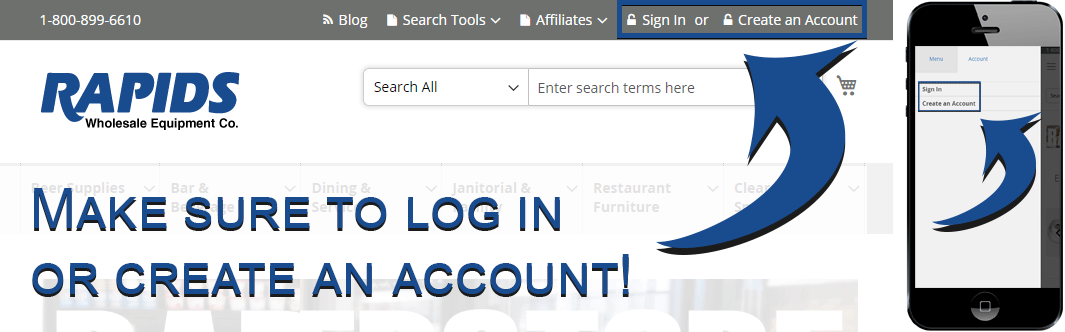How to Use Coupon Codes
Do you have a Rapids Wholesale Coupon Code? Maybe you signed up for our email newsletter, or you left a product review while you were signed in, and you received a coupon code in your in-box. Are you having trouble getting your coupon code to work? Below you will find several tips that make using coupon codes a breeze.
Make Sure You're Logged In
In order to use any coupon code on this website, you must be logged in to our webstore. If you don't see your name under the "Search" button, you're not logged in.
Do you need to create a new account, or have you forgotten your password? Access the account page here.
Use Copy and Paste
Coupon Codes are usually long and cryptic, and difficult to type free-hand. Best practice is to copy the coupon code straight from your email and paste it directly into the coupon code text box.
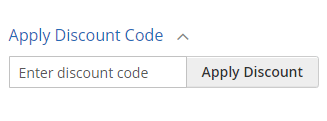
Limited Uses
Each individual coupon code awarded can only be used once per customer. Are you sure that you (or a fellow co-worker, or anyone who might be using the same computer and login) haven't used that code before?
Check the Expiration Date
Rapids Coupon Codes are only valid for a certain amount of time. Be sure to check your confirmation email for details about an expiration date.
Qualifying Purchase
Some coupon codes require you to have a minimum subtotal in your shopping cart in order to qualify. This subtotal does not include shipping and handling or tax. How much do you have in your shopping cart?
In this example, let's say the coupon code requires that you have a minimum of $50 in your cart:
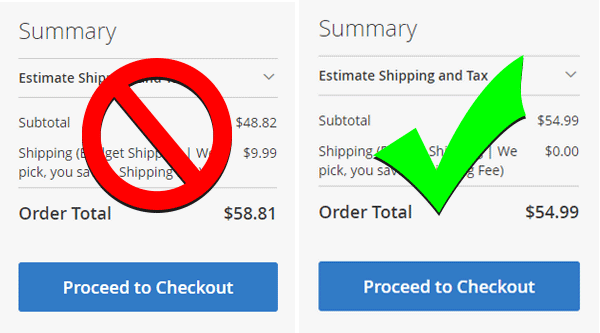
Some purchases may require that a specific item be placed in your cart before qualifying. Make sure that item is present in your cart before applying the code.
Contact us if you need more help!
1-800-472-7431
Do you have a Rapids Wholesale Coupon Code? Maybe you signed up for our email newsletter, or you left a product review while you were signed in, and you received a coupon code in your in-box. Are you having trouble getting your coupon code to work? Below you will find several tips that make using coupon codes a breeze.
1. Make Sure You're Logged In
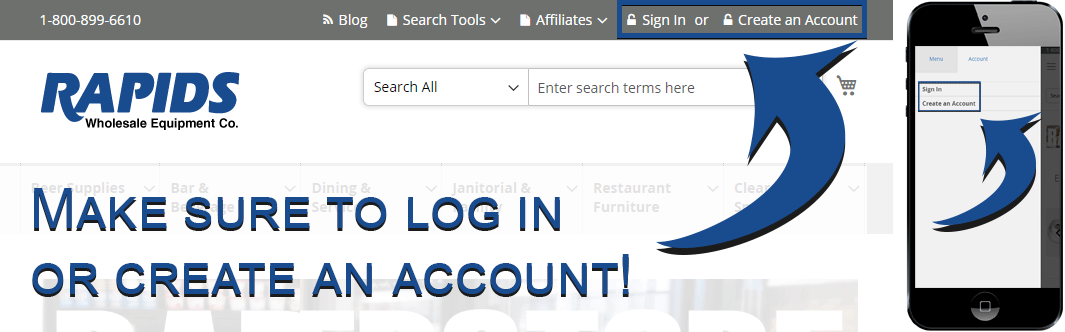
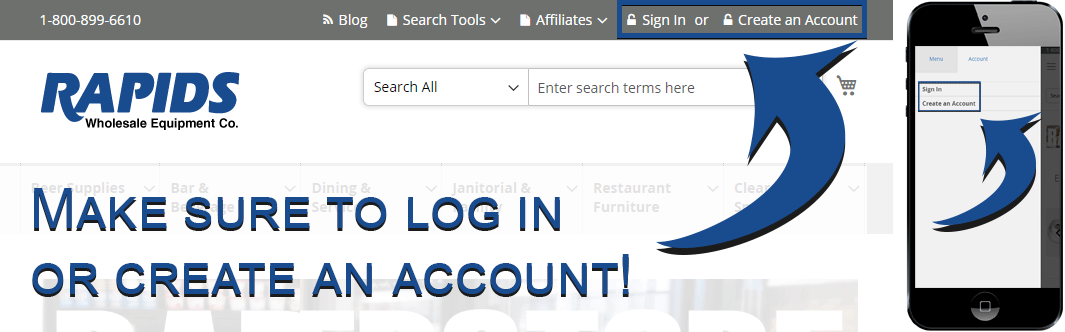
In order to use any coupon code on this website, you must be logged in to our webstore. If you don't see your name under the "Search" button, you're not logged in.
Do you need to create a new account, or have you forgotten your password?
2. Use Copy and Paste
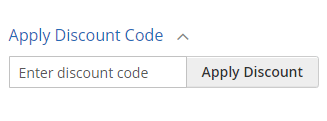
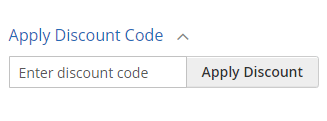
Coupon Codes are usually long and cryptic, and difficult to type free-hand. Best practice is to copy the coupon code straight from your email and paste it directly into the coupon code text box.
3. Limited Uses
Each individual coupon code awarded can only be used once per customer. Are you sure that you (or a fellow co-worker, or anyone who might be using the same computer and login) haven't used that code before?
4. Check the Expiration Date
Rapids Coupon Codes are only valid for a certain amount of time. Be sure to check your confirmation email for details about an expiration date.
5. Qualifying Purchase
Some coupon codes require you to have a minimum subtotal in your shopping cart in order to qualify. This subtotal does not include shipping and handling or tax. How much do you have in your shopping cart?
In this example, let's say the coupon code requires that you have a minimum of $50 in your cart:
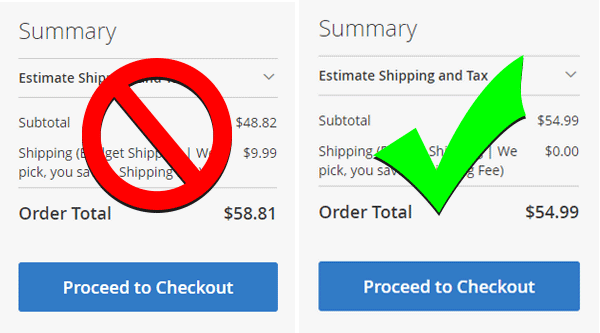
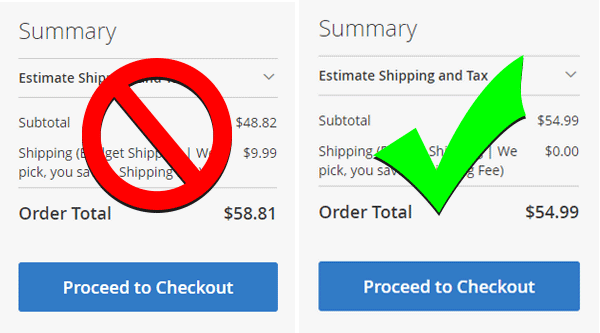
Some purchases may require that a specific item be placed in your cart before qualifying. Make sure that item is present in your cart before applying the code.